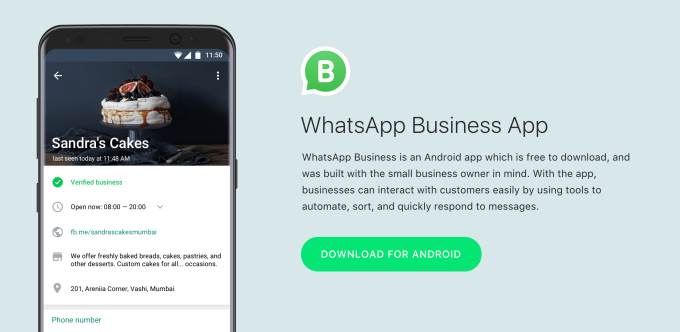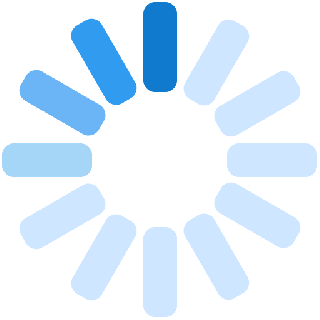Now WhatsApp is not just for regular chats. The business segment of yours is going to get a good jump with the introduction of WhatsApp For Business app.
An Introduction
The App is listed as ‘WhatsApp For Business’ in Google Play Store with a refashioned app design that displays a B within. The App once downloaded, will ask for separate phone number. The phone number is first step towards easier verification. But, it is no worry for persons with one mobile number. They can move the number to be used for WhatsApp Business.
Meet the Features
- Business Profiles:
The customers can get information regarding your business such as email, store address, website address etc. - Messaging Tools:
These would ensure that you are able to send quick replies to your customers along with a greeting message. It will be helpful if you or your employee is busy or in off hours. - Messaging Statistics:
This is to help your business in learning about the number of messages you read and create some better strategy to twist the replies. - WhatsApp Web:
This is just the web interface for the business app. - Account Type:
This will help the owners in registering them as businesses after they have downloaded the app. They will get a ‘confirmed accounts’ and ensure that the owner is using a Business account and a legible phone number.