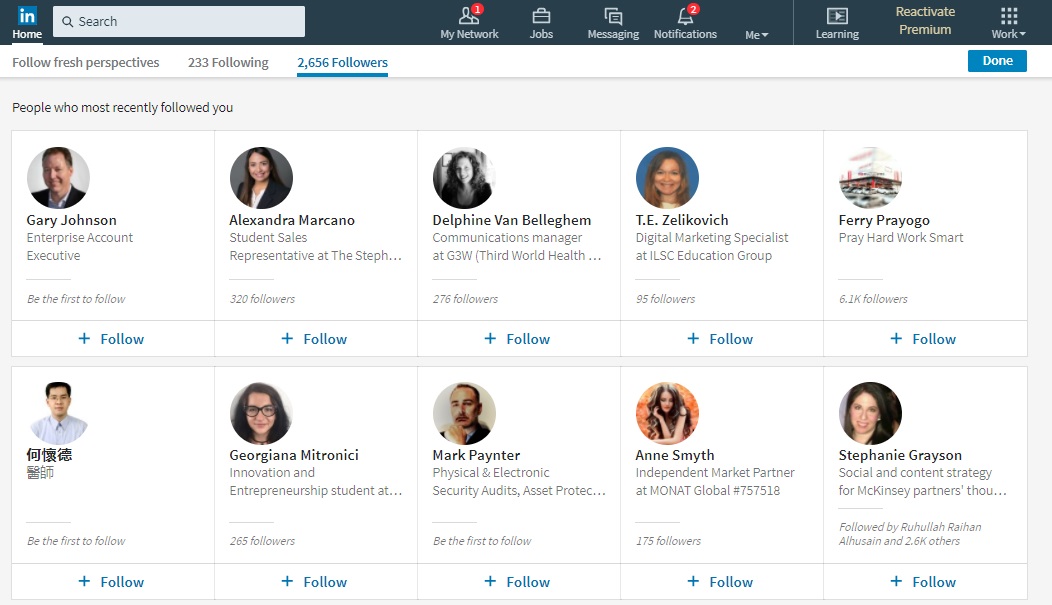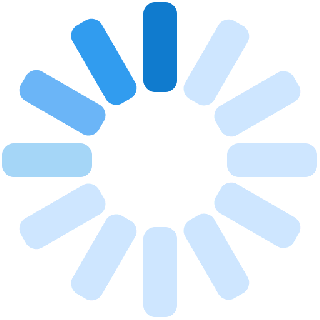With the latest video feature on its platform, LinkedIn’s ‘Following’ list allows you to connect with those people who are not connected to user but rather want to connect with them.
- Find the Followers
This list comprises of those people who want to “follow” the user’s status updates but are not connected to him directly. LinkedIn sorts the list in order of the newest ones at the top.
- Connect with the Followers
To connect with the followers, the user needs to click on the individual’s photo which takes him to his profile. By looking at his profile the user will get to know how large his network is and if it seems good the user can connect.
- Invite the connection
After making connection, the user may invite the person with a personalized invitation using ‘Add a Note’.
- Road to Lead Generation
When someone accepts the invitation to connect, the person gets directly shifted to LinkedIn message inbox.
- The Benefit of LinkedIn Message
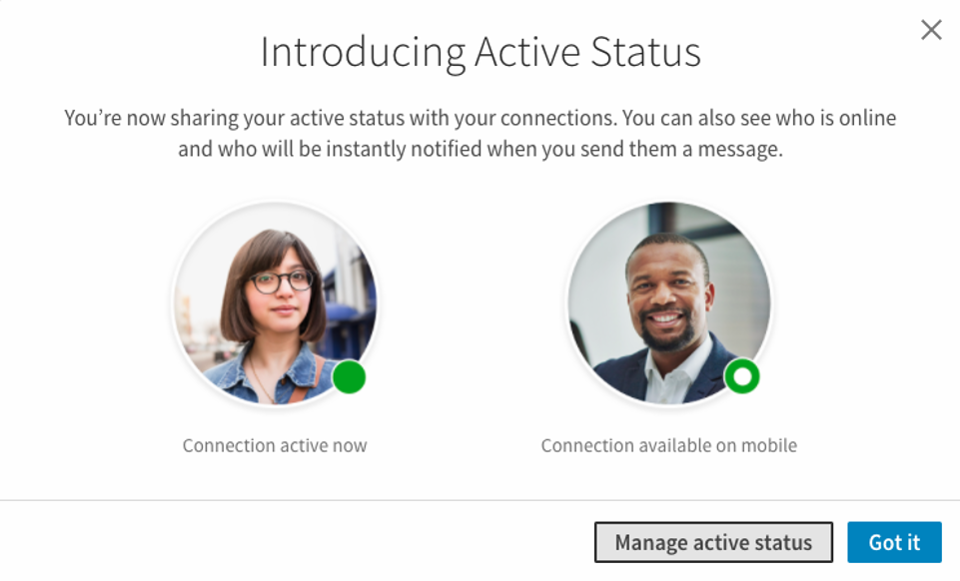
LinkedIn messages are the fastest and easiest way to generate leads and add new clients. Even more recently, LinkedIn added an indicator to let the person that his connection is online.