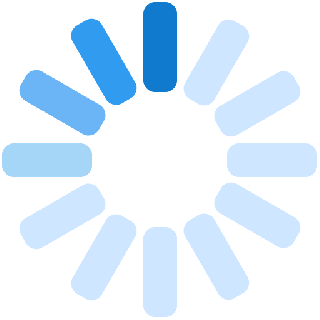Product Hunt has presented a new Chrome tool called ‘Tag Snag’ this week. This extension comes in handy when extracting the tags used on any YouTube video.
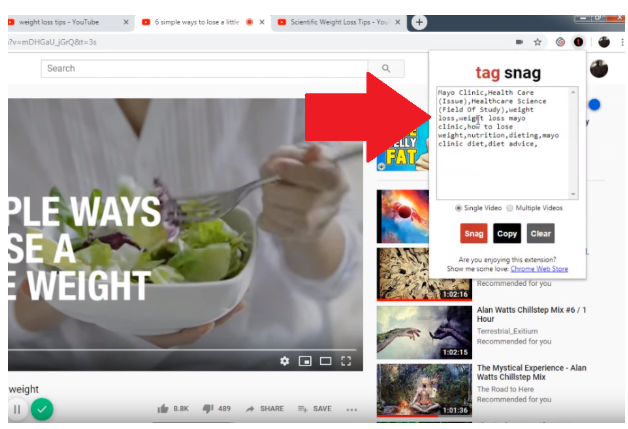
Image Source: socialmediatoday
Recommendation: Youtube Tests Applause Feature For Creators On Its Super Chat
How does it work?
It’s an easy to use tool – all you have to do is to tap on the Tag Snag icon while watching any YouTube video and it will show up a listing of the tags that the creator has used for that clip.
Not only this, but Tag Snag also allows you to extract tags from multiple YouTube videos at once. While conducting a search, click on the Tag Snag in the results screen (make sure multiple videos option is checked), then it will show all the tags used for those videos.
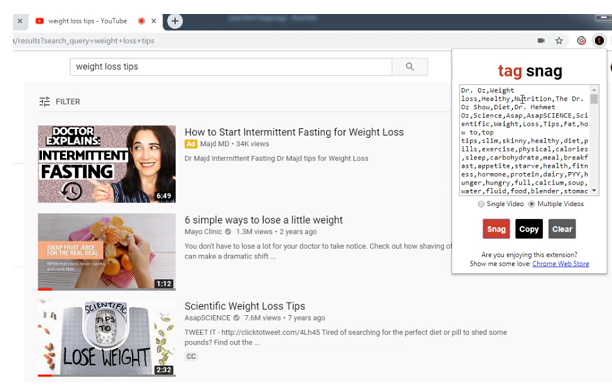
Image Source: socialmediatoday
Uses
This list could help you gather an effective collection of tags that you can include in your own YouTube videos based on the tags used in the most popular videos in the same niche.
There are various other ways to extract the video tags on YouTube like via HTML code. But the extension is fairly straightforward and easy to use tool for your YouTube SEO process.
Tag Snag can be downloaded from its Product Hunt listing.